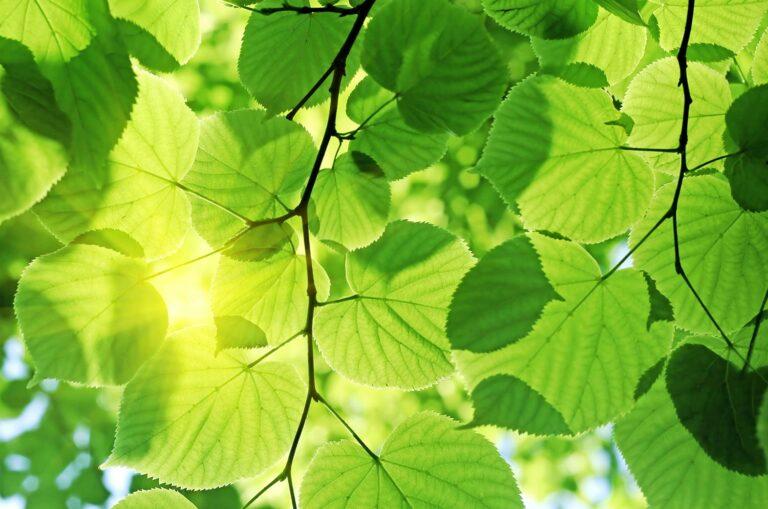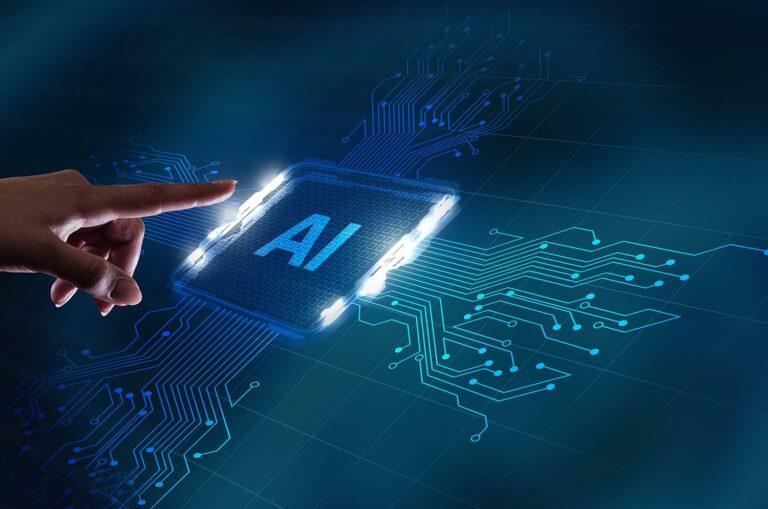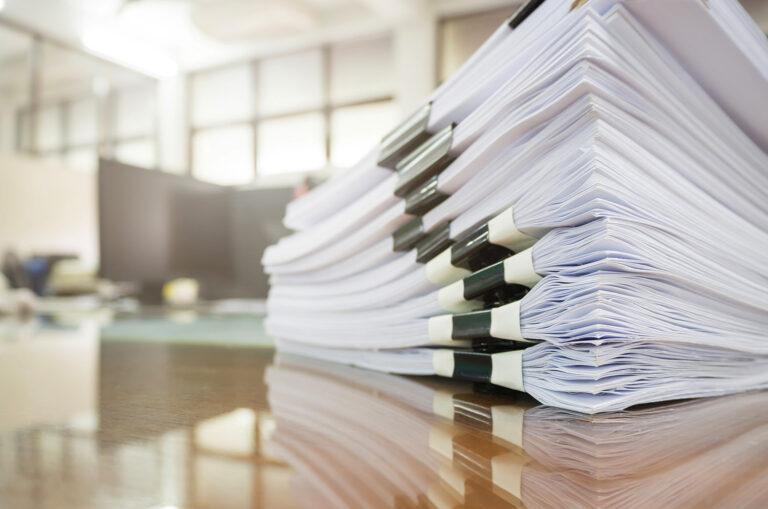Despite Salesforce’s unrivalled capabilities in the CRM domain, intuitive document generation has been lacking. DocFusion’s enterprise document generation and automation system takes care of this, giving users a tool that seamlessly blends into their Salesforce environment and allows them to craft beautiful, accurate, and compliant documents.
Now, with DocFusion available on the Salesforce AppExchange, generating and automating customer communication is easier than ever. The integration promises Salesforce users a powerful toolset that bridges CRM functionality with cutting-edge document generation solutions, which they can manage and use directly within their familiar dashboard – sidestepping the complications of external setups and disparate systems.
How does DocFusion power up Salesforce?
From the moment you capture your customer’s details in Salesforce, DocFusion ensures you can produce customised communications that are tailored to their needs.
DocFusion’s dedicated Salesforce connectors allow you to access all the rich information you have and make it available in your document templates.
You are also in complete control of how your documents look, with the use of advanced formatting features and dynamic content, such as data, calculations, graphs and advanced data business rules.
Within the CRM itself, with one simple click, sales contracts, orders, invoices, or any other document can be produced from Salesforce and stored directly back into Salesforce or into your document management solution of choice.
Redefining document generation: What sets DocFusion apart
In the enterprise space, where businesses are faced with both high volume and complexity, document generation can become intricate and cumbersome. DocFusion is built to counter this, offering practical and reliable solutions within the Salesforce ecosystem. Here’s what distinguishes
DocFusion and the superior Salesforce experience it enables:
- Streamlined template creation: DocFusion’s no-code, drag-and-drop template authoring tool empowers Salesforce users. It simplifies the design and modification of templates, making the document creation process accessible to everyone.
- Precise document rules engine: Harness sophisticated automation rules specifically tailored for Salesforce data. This ensures that generated documents are not only accurate and compliant, but also consistently free from human errors.
- Seamless document production: DocFusion facilitates a smooth Salesforce document process, be it for contracts, reports, or customer communications. Users can be confident that all produced content adheres strictly to business rules as well as branding and compliance requirements.
- Centralised template repository: Keep all Salesforce document templates organised with a centralised enterprise template repository. It aids in version control and enforces role-based access, ensuring that the right individuals have appropriate access.
- Flawless integration: As a purpose-built Salesforce app and connector, DocFusion guarantees seamless data extraction and document automation that perfectly complements your existing Salesforce environment, eliminating the need for complex pre-processing and transformation of data.
- Integrated workflow & electronic/digital signatures: DocFusion enriches the Salesforce experience by integrating advanced workflow and signature capabilities. Streamline approval processes, obtain legally-binding electronic or digital signatures securely, and enhance the overall user experience within Salesforce.
Reaping the benefits of DocFusion for Salesforce
As you integrate DocFusion into your Salesforce environment, you’ll notice that beyond its features, it presents a suite of advantages designed to elevate your enterprise’s efficiency, integrity, and brand representation.
- Productivity boost: By tapping into the automation capabilities of DocFusion, intricate documents can be generated swiftly within Salesforce. This reduces manual workload and allows your enterprise team to redirect their focus to core competencies and value-added tasks.
- Empower every team member: With DocFusion, it’s no longer the case that document generation hinges on a specific set of technical expertise. With templates designed in the familiar realm of Word format, DocFusion democratises the process. This eradicates the need for specialised coding knowledge or a dedicated developer, allowing every team member to take part in the document creation process.
- Achieve data harmony: With DocFusion, integration isn’t just a feature—it’s a pathway to synergy. Your Salesforce data can be effortlessly integrated and synchronised with other pivotal data sources. This ensures that every document generated is a repository of the most up-to-date and accurate information, enhancing its relevance and value.
- Adaptive document solutions: Different situations call for different document formats. Whether you’re dealing with reports, policies, contracts, or invoices, DocFusion’s versatility in supporting multiple output formats and post processing, ensures that you’re always equipped with the outputs to meet your business needs whether it’s generating a simple PDF, merging multiple PDFs in a single password protected file, or generating an HTML document to be used for emails or digital content.
- Uncompromised consistency: A document is more than just text—it’s a reflection of your brand’s promise and professionalism. With DocFusion, every document stands as a testament to your brand’s integrity. By ensuring strict adherence to branding guidelines and legal stipulations, every piece of communication exudes professionalism, leaving an indelible impression on your clients.
Take the leap with DocFusion: Embrace the transformative benefits and streamline your Salesforce document generation processes, ensuring that each document not only serves its functional purpose, but also enhances your brand’s reputation and operational efficiency.
Ready to elevate your Salesforce document generation? Make it flawless and effortless with DocFusion.