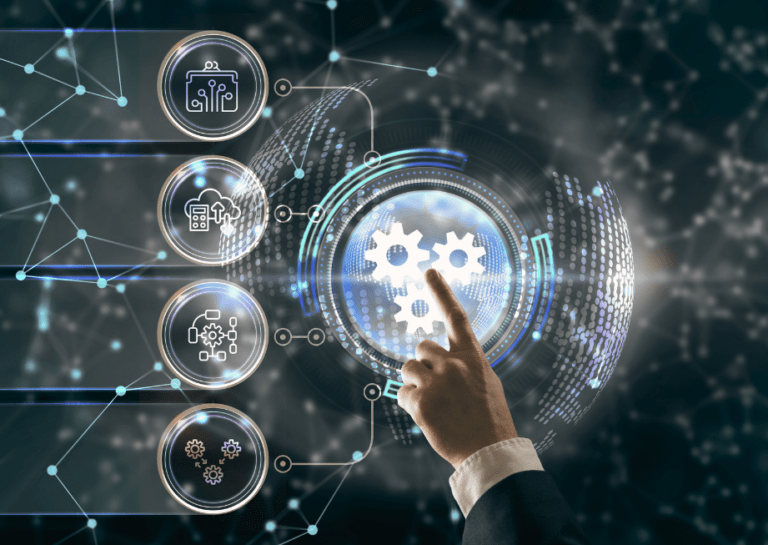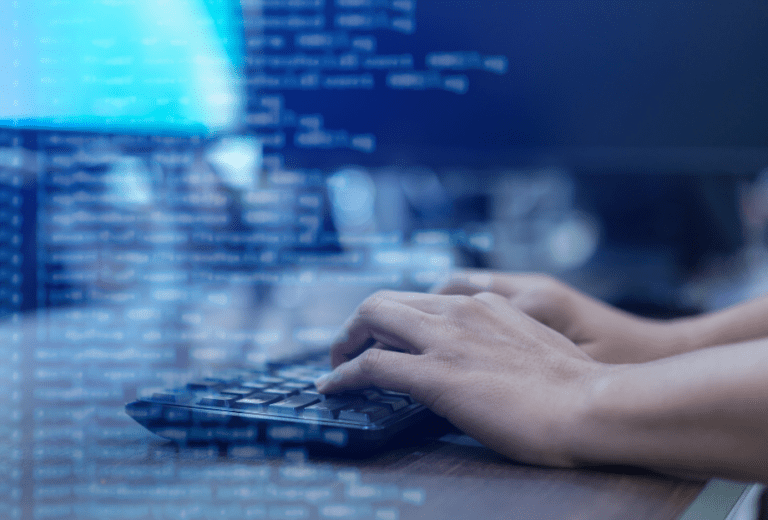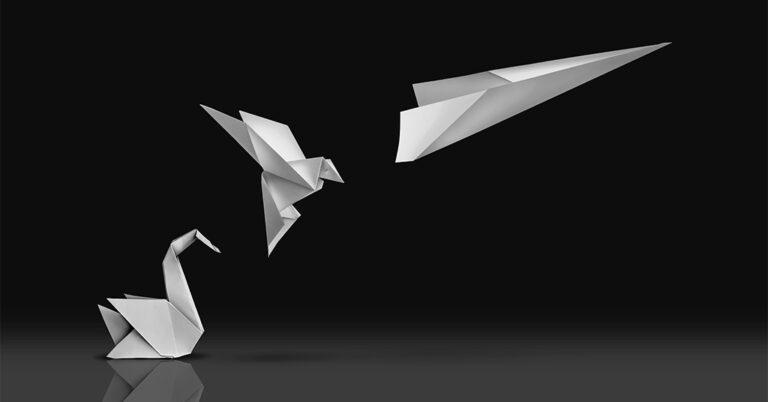At DocFusion, we embrace change and innovation and constantly strive to enhance your user experience. We deeply value your feedback and take your requests seriously. By actively engaging with you, our aim is to provide solutions that exceed your expectations and make a positive difference in your daily life.
Now, let’s delve into the exciting progress and updates we’ve achieved so far in 2023…
January 2023
New features
- Render advanced charts with Chart.js: This new feature allows you to create great looking documents with a variety of new chart-types, and even combine them, to visualise data in flexible ways. Chart.js functionality can now be utilised by enabling the option in the Chart Smart Part.
To learn more, please check out our guide on How to Create advanced charts using Chart.js - Culturally connected documents, tailored for you: DocFusion’s culture-awareness feature allows users to define format standards for input data, ensuring accuracy and integrity. It offers customisable settings for date-time and numbers based on ISO standards. Users can apply culture settings globally or to specific templates, with the ability to override defaults. The feature also includes enhancements like state-saving during data serialisation and new workflow activities in Workflow Designer. Read more here.
- Azure Active Directory Sign-On: Streamlining authentication across applications: Another powerful new feature introduced in January, which changed the way user authentication can be done across applications, was the integration of Azure Active Directory (AAD) Sign-On. Users can now seamlessly authenticate across multiple DocFusion applications using their AAD credentials.This eliminates the need for separate logins and passwords, providing a convenient and efficient way to access our suite of applications. Furthermore, the enhancement of user creation allows administrators to easily manage permissions and set specific access levels for AAD credentials within DocFusion.
Read more here.
Updates and fixes
- Update – Enhanced error control: Our custom error and logging update allows you to customise error handling and logging in a more flexible way. So, you can now personalise error handling at different levels, including Business Unit, Template, or Request Parameter. Settings range from halting the process on all errors, to focusing solely on critical ones. It’s worth noting that these error handling level settings only apply during generation time and do not affect template preview.
- Update – Enhanced REST connectivity: With this update, you can now seamlessly connect to RESTful service endpoints without the need for Swagger definitions. You also have the flexibility to specify the desired HTTP method, such as Get or Post, along with parameters. This streamlined integration empowers you to effortlessly interact with RESTful services, expanding the possibilities for data retrieval and exchange.
- Fix – Developer tools preview errors: Template preview no longer fails when using developer tools in MS Word. Additionally, the state of content controls is also maintained during preview.
- Fix – Publishing Wizard interface: When setting template publishing options using the Workbench Wizard, the labels for the version radio-buttons no longer truncate in the user-interface, and can now be read properly.
- Fix – Loading images using OData on K2: Loading OData images on K2 entities that have signature fields assigned no longer produces an error.
February 2023
Updates and fixes
- Update – ‘OpenAPI’ connector renamed to ‘REST’: Since OpenAPI data in DocFusion can be retrieved without swagger definitions, the ‘OpenAPI ‘ label and icons across all user interfaces now reads ‘REST’, to remain consistent with standards.
- Update – Processing mode customisation tool: For on-premises users, server management in Workbench has been enhanced with options to set the processing mode for complex templates.
- Update – Enhanced messaging in Expression Builder: This update enhances the visibility and verbosity of error messages in the Expression Builder when duplicate identifiers have been detected.
- Fix – Decimal parameter filtering in Script Editor: The latest improvement in the Script Editor now ensures accurate filtering of decimal data types when working with datasource values.
March 2023
New features
- Seamless REST Data Integration: Connect with OAuth 2.0 (plus preview): This update introduces a powerful REST connector enhancement. Now, you can seamlessly connect to stateless web services as data sources for your document templates. The REST connector supports various authentication methods, including the highly secure OAuth 2.0 using Client Credential Flow.
With or without API descriptor files (Swagger files), configuring the REST connector is effortless. DocFusion automates the setup process by populating configuration information when descriptors are available. Plus, you can leverage the preview feature to examine request and response data, as well as utilise log messages to troubleshoot and optimise the connector during template design. Read more here. - Error handling for adornments: This feature allows you to apply error handling for template generation, with an option that ranges from halting on any error to only critical ones.
You can now customise how generation-time errors for templates are handled and you have more control over error messages, so you can access them in logs or generated documents. There are two levels of error handling: HaltOnAnyError and HaltOnCriticalError. Error levels can be set for business units, individual templates, and API requests, with a fallback option when unset. Read more here.
Updates and fixes
- Update – Enhancements to SigniFlow workflow activities: SigniFlow has been upgraded with the addition of AutoTagging and Additional Data Fields (ADF) for requests. Several new workflow activities have also been included in this update.
Read more here. - Update – Auditing for system and configuration events: The audit log now allows more efficient search and detailed view of events related to system and configuration changes, thereby improving system monitoring and governance.
Read more here. - Update – Enhanced UI for Chart.js Plugins: Configuring Chart.js plugins and their options has been enhanced for a more intuitive experience.
- Fix – Negative Currency Pattern not Saving: The Format Number adornment has been fixed to ensure proper saving of negative currency patterns.
April 2023
New features
- Template external references without Workbench: This feature allows you to work with external references and library elements without needing a local instance of Workbench. By connecting document templates to a DocFusion repository via cached proxy, you can establish an authenticated session and access document assets within assigned business units. This feature enables proper functioning and previewing of external references and library element smart parts.
Read more here. - Enhanced Authentication: Non-guest Azure AD Accounts: We now provide support for authenticating non-guest Azure AD accounts, including personal and school/work accounts. This update enables a broader range of users to securely access the software. This expands software access to a wider user base, leveraging existing credentials for convenience. User management is simplified through centralised administration. Enhanced security measures, such as MFA and conditional access policies, protect against unauthorised access and data breaches.
Fixes
- Server licensing error on DocFusion 365: The issue with activating a DocFusion cloud license, caused by a format error, has been successfully resolved through the implementation of improved caching mechanisms.
- ‘Test Query’ returns empty data set: The Query Editor has been updated with a fix that resolves an issue where the result set would be empty for queries involving complex models or attributes.
- Special character conversions for HTML Mode: In template HTML Mode, special characters that were previously converted incorrectly are now properly translated into valid HTML5 entities, ensuring their correct display.
May 2023
New features
- Salesforce picklist label binding: You can now effortlessly bind to labels on a Salesforce picklist within DocFusion. This new feature enables seamless integration and enhances your document automation experience.
Fixes
- Connection issue on REST property: The Data Model REST connector now returns selectable API paths, whether or not Swagger definitions are used.
- Template editing slow with large data models: We have improved the performance of Smart Parts when editing templates with large data models, making them faster and more responsive.
- Authorisation denied’ when resetting user passwords: Resolved an issue where reset user passwords using Workbench’s security or server management tools would not work correctly.
Coming soon
New features
Looking ahead, the future holds even more frontier features, which we cannot wait to go into more detail around soon. Here’s a sneak preview of the imminent developments that will revolutionise your document automation experience:
Enterprise batch processing
Our new batch processing feature provides you with an API and web interface to create multiple batch types (e.g. monthly statements), as well as batches per batch type (e.g. a batch for June 2023) and the individual batch items, to generate documents in bulk efficiently while maintaining control over the entire process. The web-based dashboard will allow you to view and manage batch types, batches, and batch items as well as report on batches, and inspect or repair failed batches.
DocFusion Portal: The new home of Workbench
Our new web-based app allows you to carry out all your document generation and automation processes using DocFusion entirely online, without the need to install Workbench on your Windows device. This will allow you to manage templates, processes, chains, and more – directly from your browser.
DocFusion for Salesforce App
DocFusion for Salesforce will soon be available via Salesforce AppExchange – Bringing the power of the DocFusion Platform to Salesforce. This will enable you to generate and automate complex documents to create personalised and engaging customer communications.
This app includes features like dynamic document assembly, real-time data merging, and automated workflows, allowing enterprise teams to generate professional and customised documents, such as quotes, proposals, policies, contracts, and more, directly within Salesforce.
DocFusion Copilot
Bringing the power of AI to the DocFusion Platform. More information coming soon…
We will keep you up to date on all the exciting innovations we have in store, all of which go beyond just providing exceptional document automation solutions. We aim to use innovation to improve lives – both through promoting sustainable practices and freeing you from burdensome tasks, to allow you to focus on your passions, explore your creativity, and achieve a better quality of life.
Please feel free to get in touch should you have any questions.